Getting too many email notifications, or not enough? You can choose your own frequency of e-mail notifications and can get them as a daily digest, or in a weekly email.
- Click your name in the top right corner
- Click "Your Settings"
- In the lefthand column, click "Notifications"
- Decide if you want to receive notifications in a "Weekly Edition", a "Daily Edition" or "Opt Out" altogether
- Opt in/opt out of the notifications you want to receive
- SAVE your selections by clicking the "Submit" button at the bottom of the page
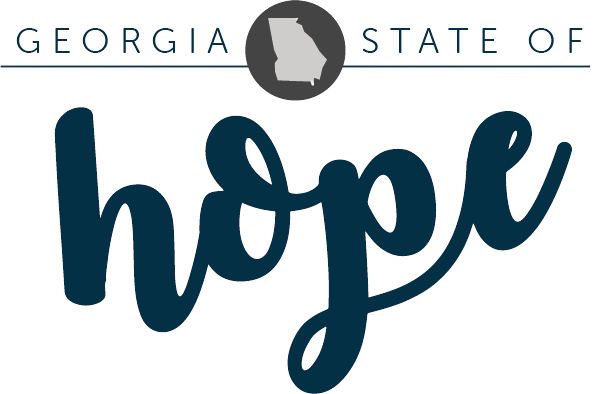
Comments (0)