To update your profile questions:
- Click your name in the top right corner on the navigation menu
- Click the "Your Profile" drop down link
- At the top of the page, you'll see a gray circle with three horizontal dots in it. Click this button and click "Edit Profile"
- Update your profile information
- Click "Update Profile" button at the bottom of the page to save your updates
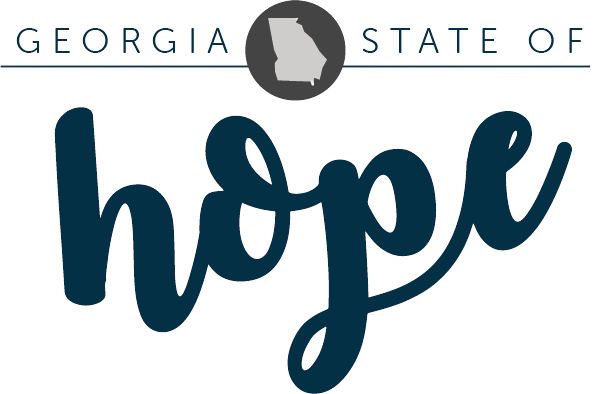
Comments (0)